Xenoblade Chronicles 2 offers a deep combat system with multiple interconnected mechanics. It’s gratifying once you get the hang of it all, but that can be easier said than done. Xenoblade Chronicles 2 throws lots of tutorials at you that are lost once you click past them, with only meager reference material available from merchants after the fact.
To…combat this issue, we’ve compiled a breakdown of combat terminology and mechanics that will hopefully help you master the possibilities available to you early on. Let’s get started.
- Blades and Drivers
- Party Gauge
- Basic Attacks
- Arts
- Cancels
- Specials
- Blade Combos
- Chain Attacks
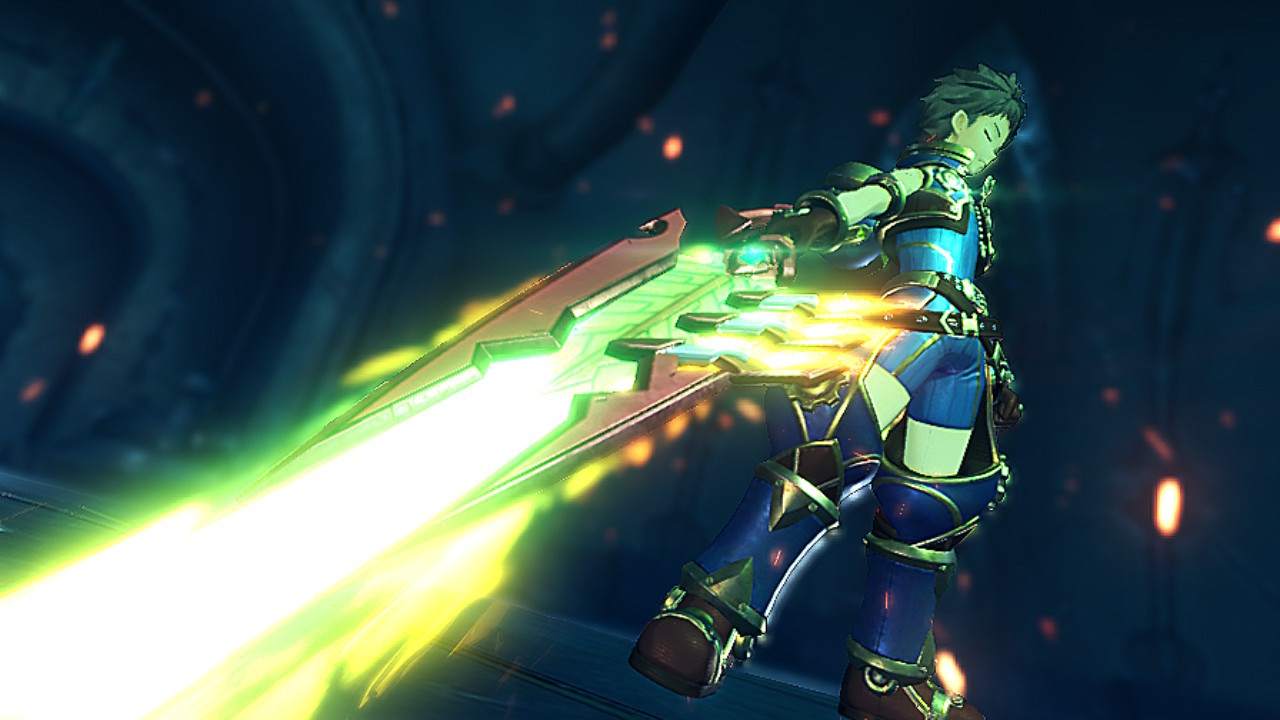
Blades and Drivers
Your battle party consists of two types of characters, Drivers and Blades. Drivers are traditional characters that you control–though you can only command one out of three in your party, while the rest of your allies are driven by AI, with one notable exception that we’ll get to soon.
Blades are characters that provide powers to Drivers. They determine what weapon and abilities you have access to, and are imbued with a particular element–yet another important detail that we’ll return to when discussing Blade Combos and Chain Attacks.
During combat, you can swap between your active Driver’s equipped Blades (either two or three, depending on the in-game chapter.) This can’t be done freely at any time, however; Blades have accompanying meters that fill automatically over time. Unlike Drivers, Blades do not have a health bar and cannot be damaged by enemies.
Party Gauge
In the top-left corner of the screen is the Party Gauge. This fills up as you damage enemies and execute advanced attacks. Divided into three sections, you can spend one portion of the meter at a time to revive a fallen ally. You can also use up the entire meter (only when it’s full) to execute a Chain Attack. For more info on Chain Attacks, scroll further down the page.
Basic Attacks
When you’re close enough to an enemy, Drivers will auto-attack. Proximity is the only requirement to trigger this action. Auto-attacking will fill meters surrounding ability icons that represent various Arts.
Arts

When an Art meter fills up from auto-attacks, you can execute it. Arts can be direct attacks, defensive moves, or healing spells, and each typically comes with a secondary condition attached to it, say, toppling an enemy (more on that in a minute) or spawning healing potions upon impact.
The Arts you have access to are dictated by the weapon of the Blade you’re currently cooperating with. That means different Blades will offer the same selection of Arts if they are assigned the same weapon, which are predetermined and static. Each Blade offers four Arts, but you can only equip three at a time.
Cancels
Similar to fighting games, you can stop one action to begin another (with an added advantage) in Xenoblade Chronicles 2. Put simply, the moment after landing a blow on an enemy, you can initiate an Art with a bonus effect if your timing is on point.
Specials
Specials are like Arts, but deal more damage and are little more involved, asking you to engage with quick time events mid-animation. Specials come in four levels. Levels one through three are made available by cancelling an auto-attack into an Art, which fills up a meter surrounding the Special icon. Level four Specials are earned after filling up the meter enough to reach level three, and then by standing close enough to your active Blade on the battlefield for a few seconds. Specials tie into the element of the Blade in question, and will generate a meter above the enemy’s health bar that will slowly deplete in roughly 20-30 seconds.
As mentioned, you can’t fully direct all of your party members, but you can heed the call from fellow Drivers when they are ready to activate a Special. Why would they wait for your command? I’m glad you asked!
Blade Combos
After you or one of your allies activates a Special, a chart will pop up on the top-right corner of the UI illustrating a number of options for you to consider as you prepare to execute your next Special. These options are represented by elements, and if you activate a Special with the appropriate element before the meter generated by the previously cast Special runs out, you can create a Blade Combo. Complete three steps within the provided options, and you will not only deal lots of damage, but also seal away one of your opponent’s abilities. The final Special of a Blade Combo will also leave an orb surrounding the enemy, based on that Special’s specific element. These orbs/seals serve an additional purpose as well.
Chain Attacks
When you’ve got a full Party Gauge, you can press the + button to initiate a Chain Attack, which is an opportunity for each character in your party to deal a strong attack with an equipped Blade of your choice. These deal a lot of damage, but if you have previously executed Blade Combos (on the same enemy that you’re targeting with your Chain Attack) you can do far more.
Remember the orb/seal generated by a Blade Combo? Chain Attacking with elements opposite of any orbs that may be attached to an enemy can burst the orb, which not only inflicts a lot morie damage, but also extends your Chain Attack for another round.
These are the basic concepts of Xenoblade Chronicles 2’s combat system, but when you factor in various types of equipment, abilities, and mechanics unique to specific characters, things get even trickier. If you’ve got any questions, or any advanced tips to share with other players, throw them in the comments below!

